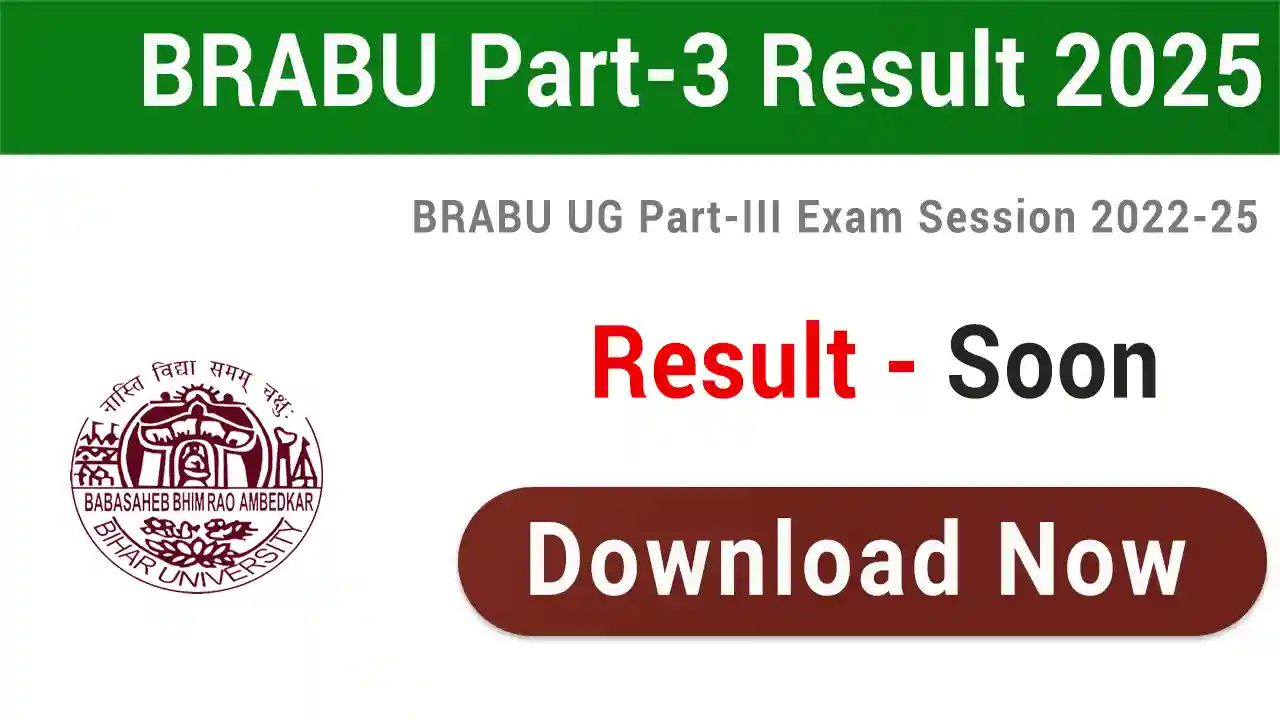BRABU Part 3 Result 2025 (Session 2022-25) Download
Updated On : 01 December 2025 09:44 AMBabasaheb Bhimrao Ambedkar Bihar University (BRABU) has published online result for UG part 3 examination 2025 to the academic session 2022-25 for B.A, B.Sc and B.Com honours and general course. All eligible candidates can download result online at BRABU official website brabu.net from 30th November 2025 onwards for TDC Part 3 examination session 2022-2025.
BRABU Part 3 Result 2025 Summary
| University Name | Babasaheb Bhimrao Ambedkar Bihar University |
| Session | 2022-25 |
| Part | 3 |
| Course | UG (B.A, B.Sc and B.Com) |
| Part 3 Exam Date | 21 August 2025 to 03 September 2025 |
| Result Status | Released |
| BRABU Part 3 Result Released Date | 30 November 2025 |
| BRABU Result Download Link | brabu.net |
| Helpline Number | 0621 2243071 |
BRABU Part 3 Result 2022-25 Notice
Babasaheb Bhimrao Ambedkar Bihar University (BRABU) has declared online result of UG part 3 examination session 2022-25 on 30th November 2025 at its official website https://brabu.net. Its examination was held in the August and September 2025. All appeared students can download their result online through valid Roll Number only.
How To Download BRABU Part 3 Result 2025
There are following simple steps for online downloading of BRABU Part-III examination 2025 result as under described:
- At first visit Babasaheb Bhimrao Ambedkar Bihar University official website https://www.brabu.net
- In the navigation menu hover on Result link and then click on Graduation link under dropdown of it.
- You will be redirected to the Graduation Result page of Babasaheb Bhimrao Ambedkar Bihar University.
- In the result download page click on the given first link as "TDC Part-III Session 2022-25 Provisional Result".
- You will be redirected to result download page of BRABU Part 3 examination 2025.
- In the result download page under TDC Part-III Session 2022-25 Provisional Result section enter your Roll Number correctly in the specified input field.
- Next enter value of addition expression in the input field correctly to proceed further.
- Finally click on Submit button to download your result from BRABU server.