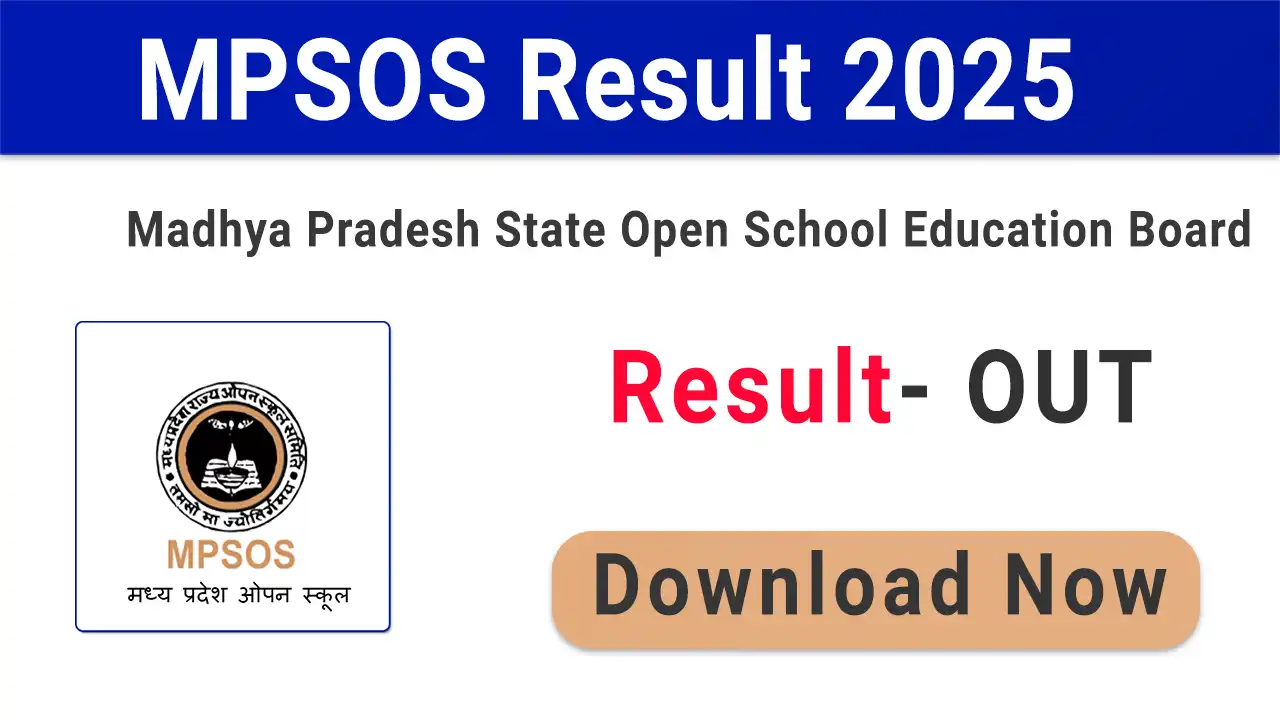MPSOS Result 2025 Download Ruk Jana Nahi 10th, 12th
Updated On : 26 January 2025 10:10 AMMadhya Pradesh State Open School (MPSOS) Education Board has declared online result for class 5th, 8th 10th and 12th December Examination 2024 for Open School, Ruk Jana Nahi and ALC Yojna. The examination was successfully conducted between 18th December 2024 to 06th January 2025 across the entire state as per notified examination center. All eligible students and their parents can download result online at MPSOS official website mpsos.nic.in from 25th January 2025 onwards for MP class 10th and 12th open board examination 2024.
MPSOS Result 2024 Summary
| Board Name | Madhya Pradesh State Open School Education Board |
| Class | 5th, 8th 10th and 12th |
| Examination Name | December 2024 |
| Exam Date | 18 December 2024 to 06 January 2025 |
| Result Status | Released |
| MPSOS Result Released Date | 25 January 2025 |
| MPSOS Result Download Link | mpsos.nic.in |
| Helpline Number | 755-2552106 |
| Email Id | mpsos2022@gmail.com |
MPSOS Result 2025 Notice
Madhya Pradesh State Open School (MPSOS) Education Board has declared online result for class 5th, 8th 10th and 12th December Examination 2024 on 25th January 2025 at its official website i.e. https://www.mpsos.nic.in for Open School, Ruk Jana Nahi Yojana and ALC Yojna. All eligible candidates and their parents can download result online through Roll Number only. The board was successfully conducted examination between 18th December 2024 to 06th January 2025 across the entire state at the specified examination center.
How To Download MPSOS Result 2024
There are following simple steps for online downloading of MPSOS class 10th and 12th examination 2024 result as under described:
- At first open Madhya Pradesh State Open School (MPSOS) Education Board official website https://www.mpsos.nic.in.
- In the middle of Home Page under Ruk Jana Nahi Yojana section click on the given link as "Result".
- You will be redirected to result download page of MP State Open School Education Board.
- In the result download page enter your Roll Number correctly in the specified input field.
- Next enter Captcha Code as shown in the page correctly to proceed further.
- Finally click on Search button to download your result from MPSOS server.