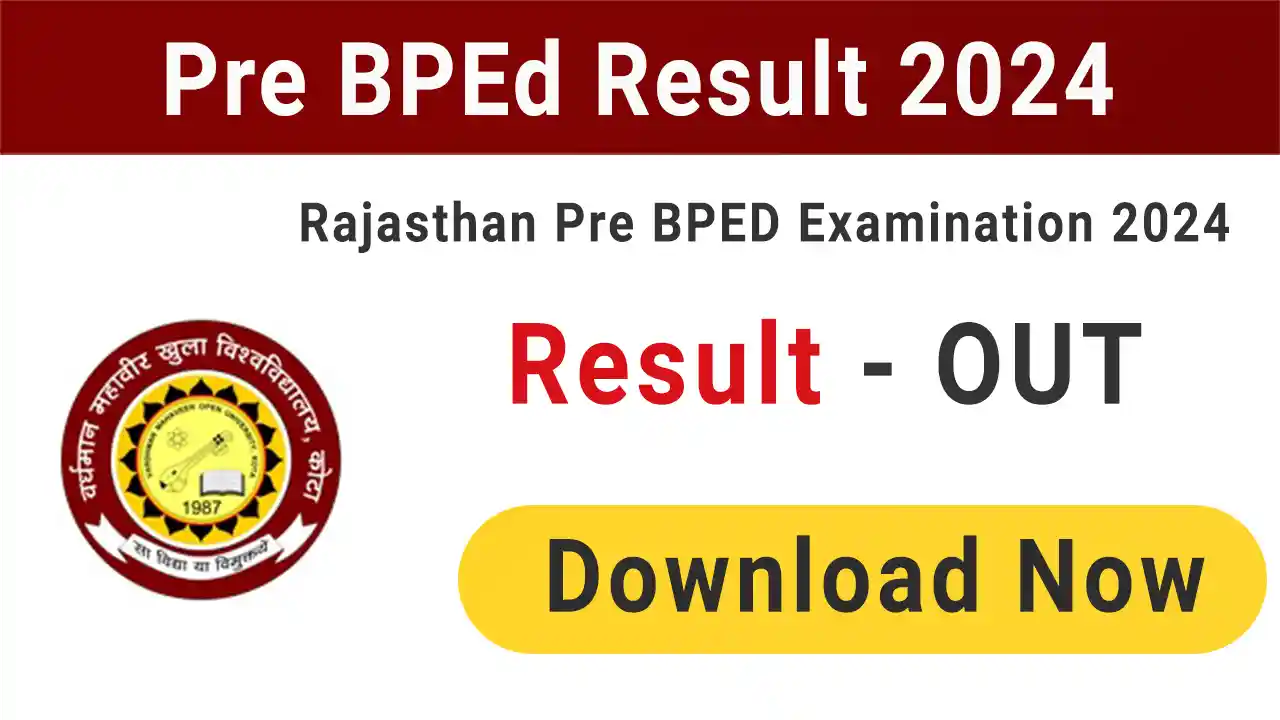Pre BPEd Result 2024 Download pbpedvmou24.com
Updated On : 17 September 2024 07:30 AMVardhman Mahaveer Open University (VMOU), Kota has released online result and cut off marks for taking admission into BPEd and MPEd course to the academic session 2024-25. The entrance examination was successfully conducted on 08th September 2024 as per the notified examination center by the University. All eligible applicants can download result online at VMOU PBPED official portal pbpedvmou24.com from 16th September 2024 onwards for Pre BPEd and MPEd Examination 2024.
Pre BPEd Result 2024 Summary
| University Name | Vardhman Mahaveer Open University (VMOU), Kota |
| Test Name | Pre BPEd Examination 2024 |
| Exam Date | 08 September 2024 |
| Result Status | Released |
| Pre BPEd Result Release Date | 16 September 2024 |
| Pre BPEd Result Download Link | pbpedvmou24.com |
| Helpline Number | 8949559113 |
| Email ID | bpedmped2024@vmou.ac.in |
Pre BPEd Result 2024 Instructions
Pre BPEd Examination 2024 result has been uploaded on pbpedvmou24.com website you can download your result from 16th September 2024 onwards by using your Roll Number and Date of Birth.
The result of all the candidates will also be given through the website of BPEd 2024 pbpedvmou24.com and newspapers. Information regarding the selection status of the candidates for admission in BPEd will be made available on the website along with their results. No information regarding the result/selection for admission in BPEd will be sent by post. As far as possible, information will be given through SMS on the mobile number given by the candidate in the application form.
How To Download Pre BPEd Result 2024
There are following simple steps for online downloading of Pre BPEd Examination 2024 result as under described:
- At first open VMOU PBPED official website pbpedvmou24.com
- In the left side of Home Page under For CANDIDATE section click on the given link as "Download Result".
- You will be redirected to the result download page of Pre BPEd Examination 2024.
- In the result login page enter your Application No. and Date of Birth correctly in the specified input field.
- Finally click on Download button to download your result from VMOU PBPED server and save a copy in PDF or print out for future reference.