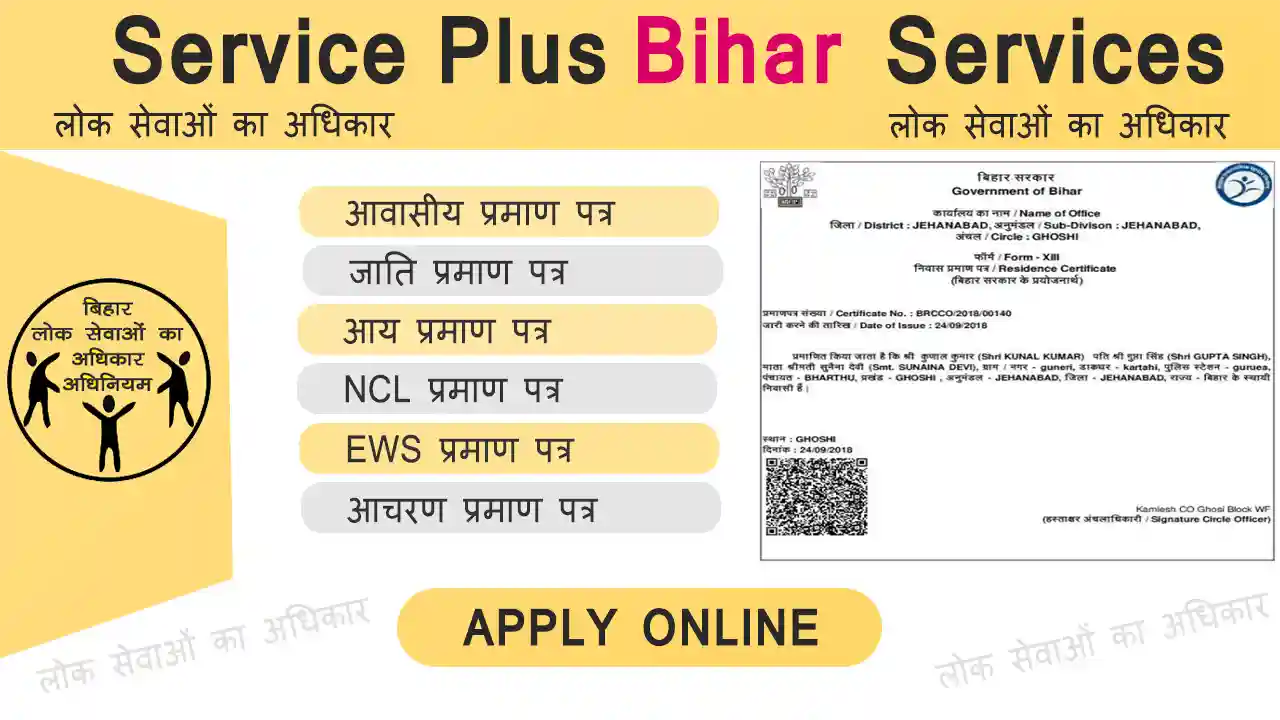Service Plus Bihar Certificate Download
When Certificate will be ready for Delivery, the Applicant will get SMS / eMail alert for the same. Now, Applicant or Executive Assistant (EA) can login in ServicePlus with their User Credentials to download it.
- Click on “View Status of Application” and choose option “Track Application Status” after successful login.
- Choose Application Status “Delivered” from drop down list. You can also see your Application Status as Initiated, Under Process, and Rejected. Click on [Get Data].
- You may get list of Delivered Services. Click on “Delivered”.
- Select the option “Output Certificate”.
- By clicking on “Output Certificate” the new tab will appear with your Certificate. You can download your Certificate.